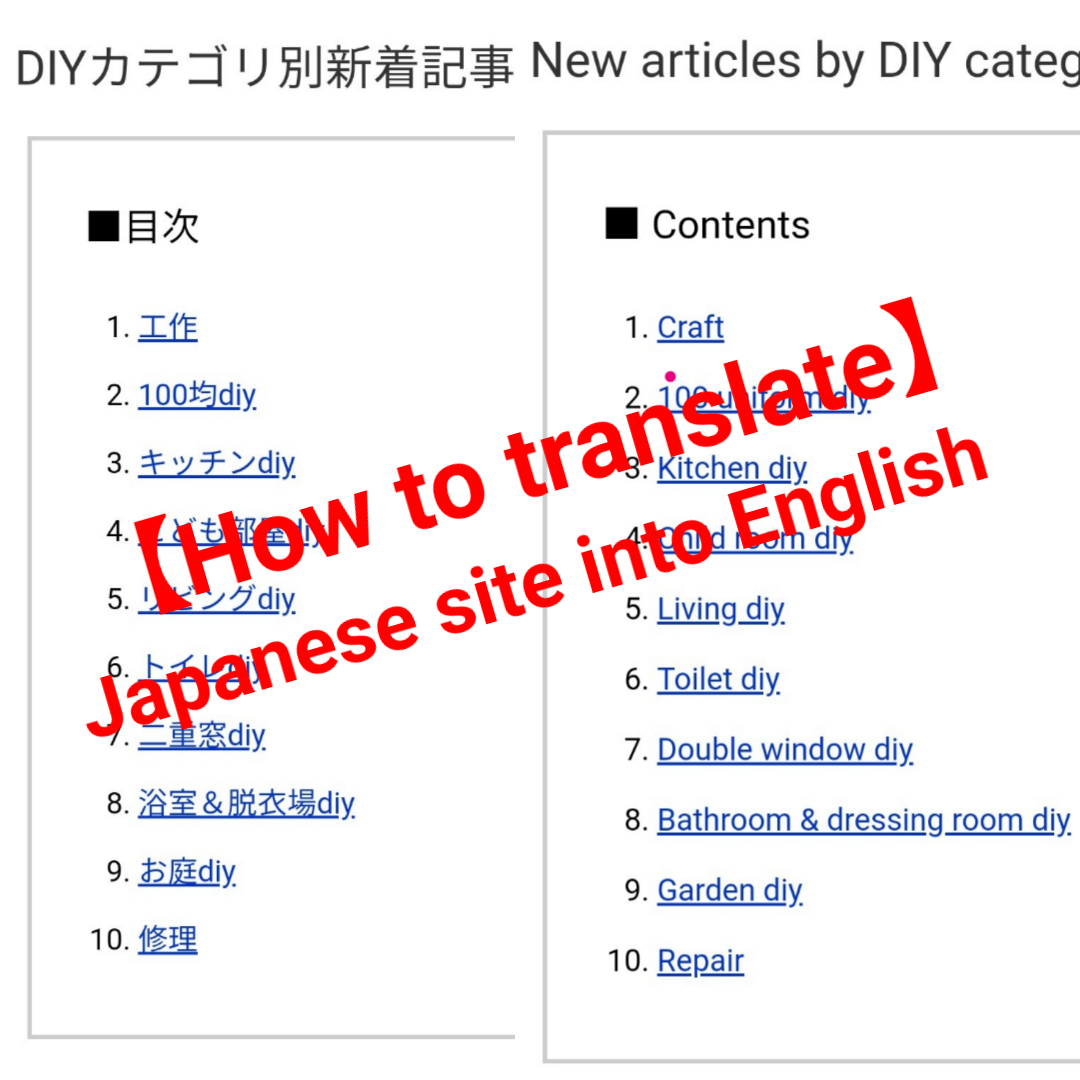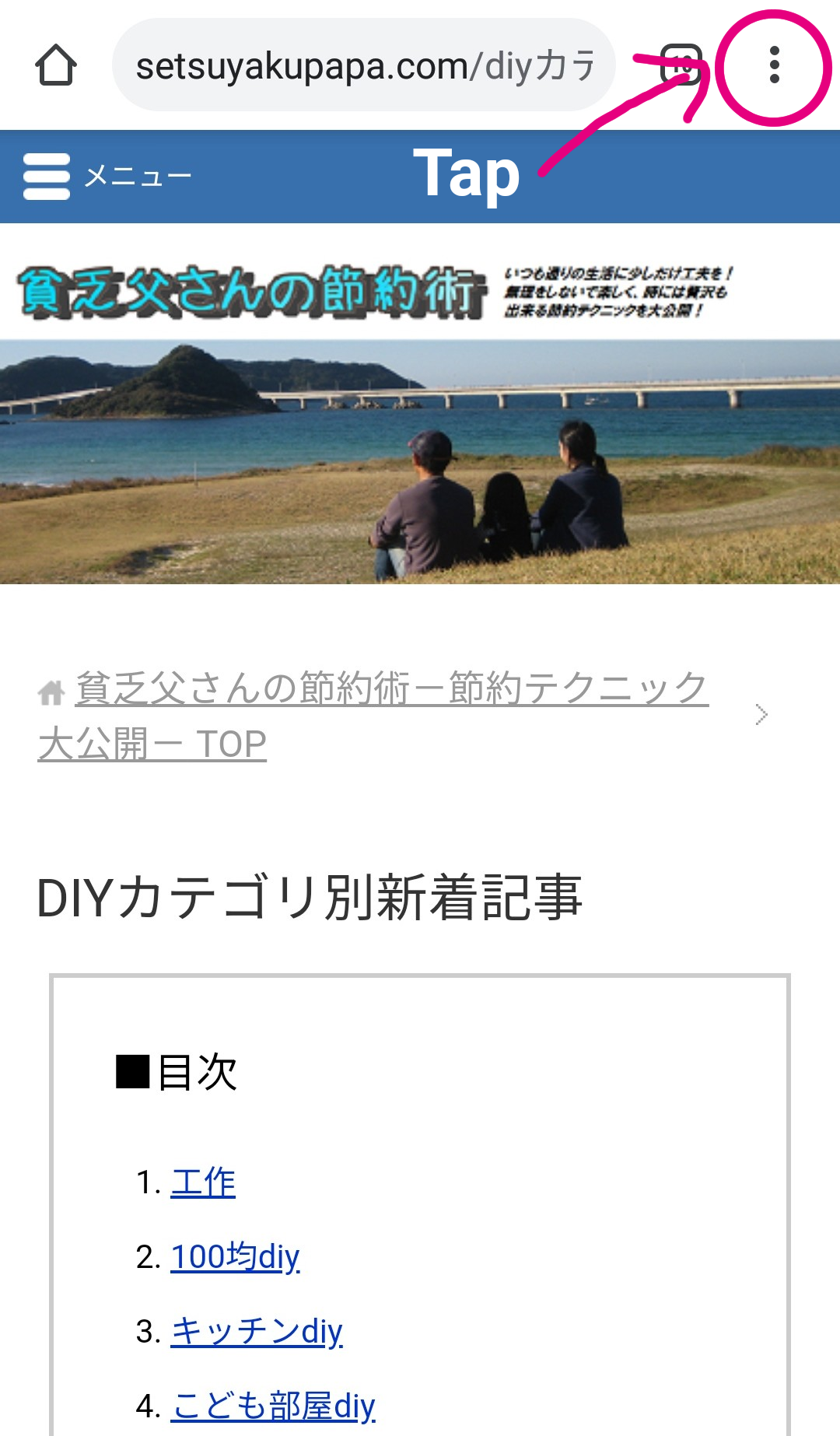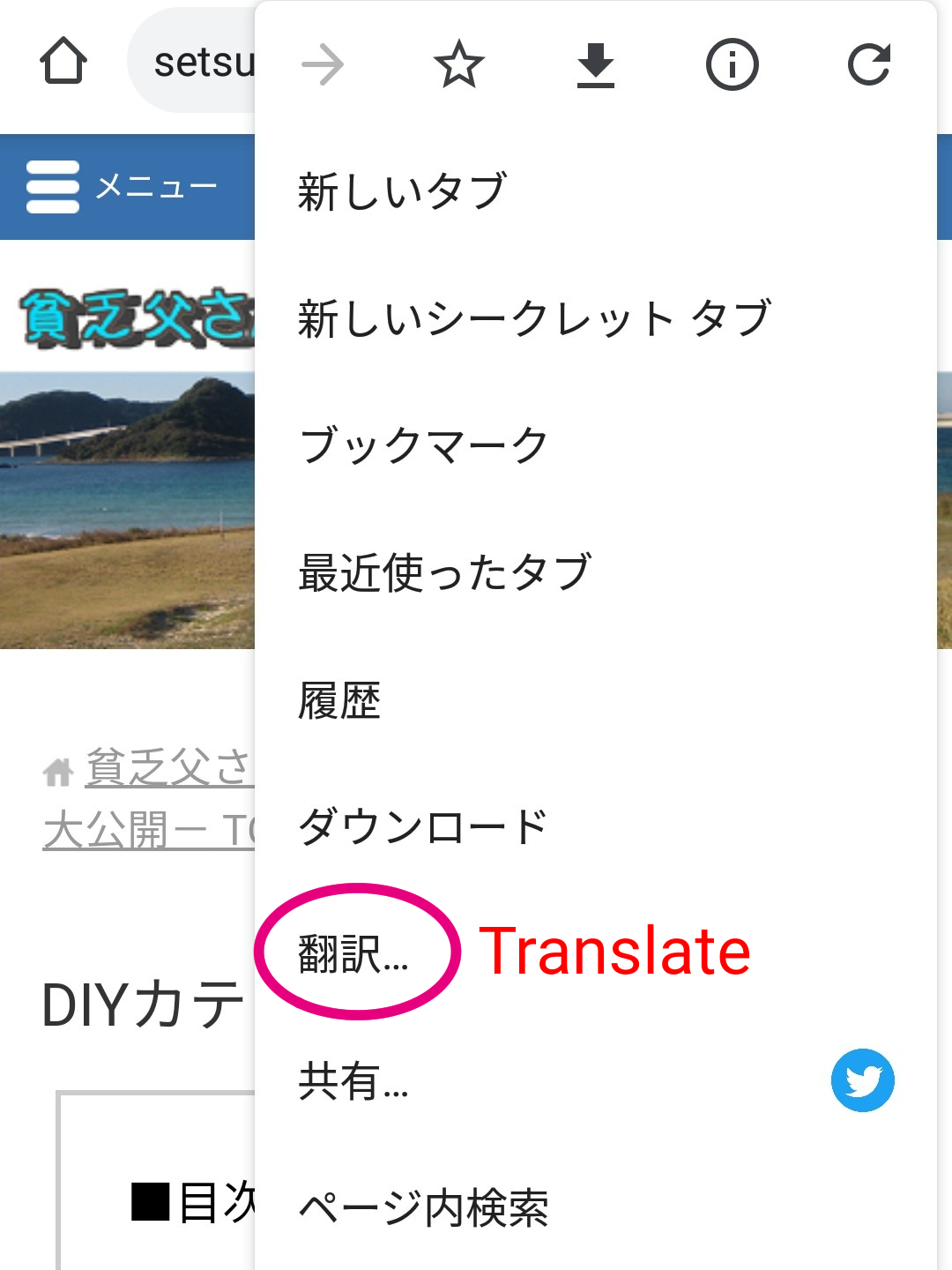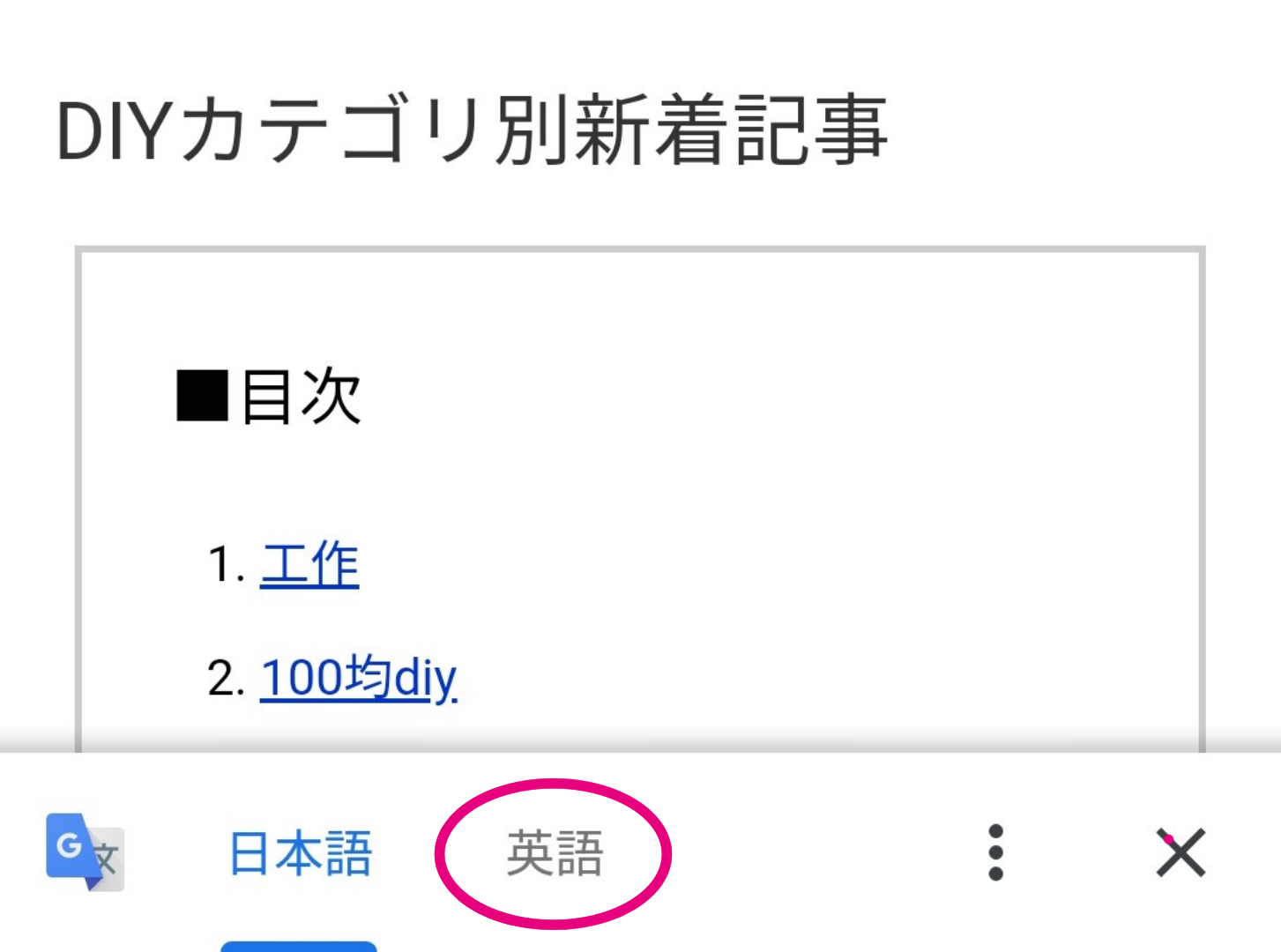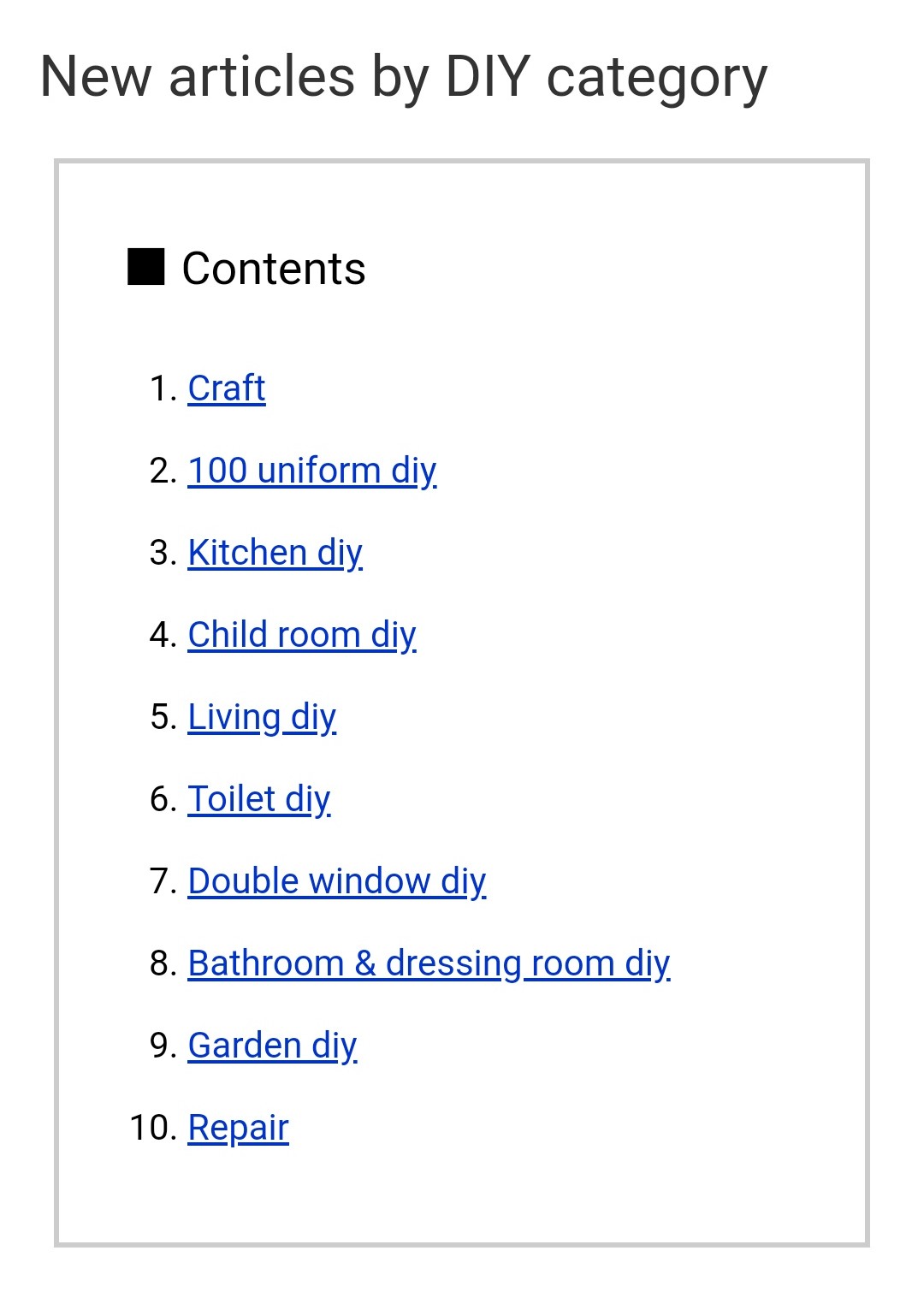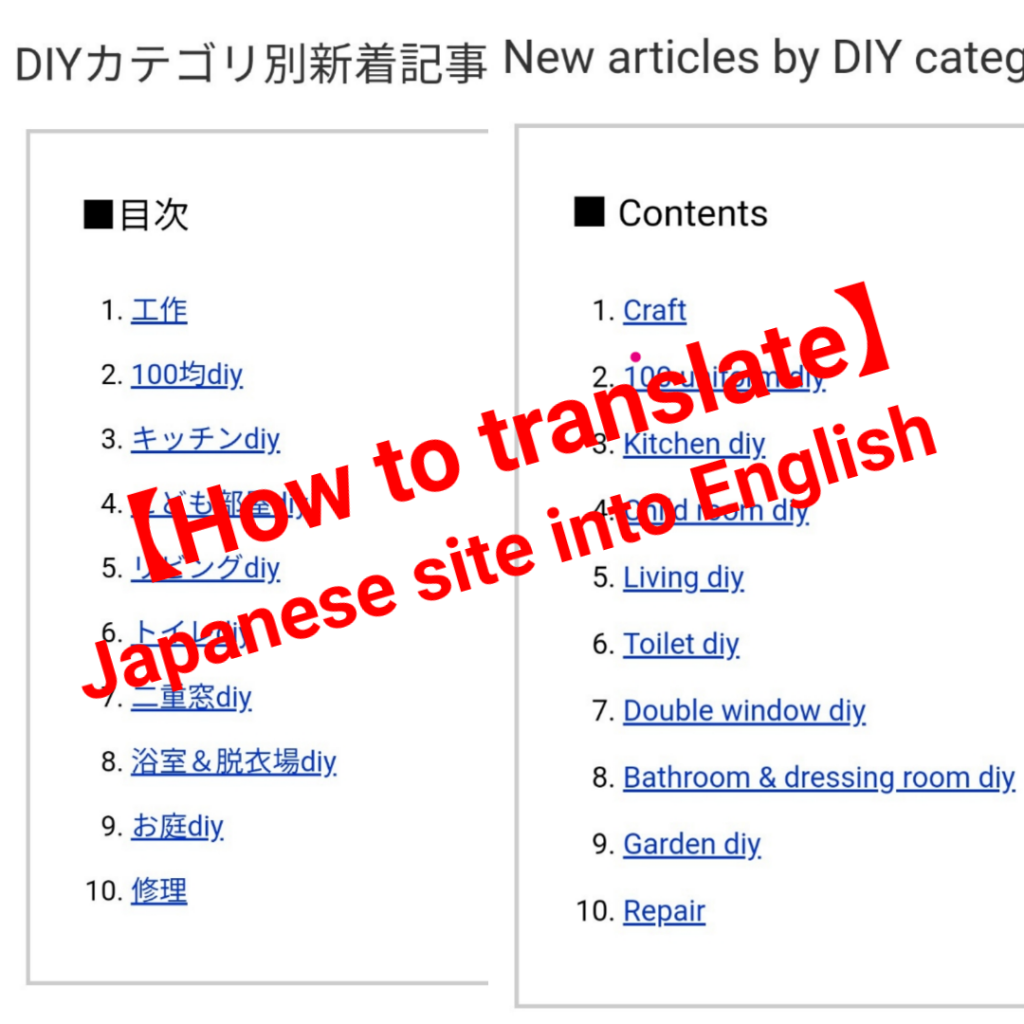
This article translates Japanese article into English by Google Translate.
This article I will explain how to use Google chrome’s translation function.
So you need to open the web page with Google chrome.
Please open the app of this mark.
It can be used on PC, Android, iPhone, iPad.
First, access the Japanese page.
Tap the vertical three-point reader at the top right
Tap “翻訳(Translate)”
Tap “英語(English)”
The whole web page is now in English.
Please enjoy this site.